Memperbaiki Office 2007 "Run Configurration Wizard"
halo sobat netter semua..
Kali ini saya akan berbagi trik atau cara untuk memperbaiki aplikasi Office 2007, jadi permasalahannya adalah setelah office 2007 saya install kan versi terbaru yaitu 2010 namun tanpa menghapus versi office terdahulu yaitu 2007. nah, setelah selesai menginstall, setiap kali saya membuka office 2007 selalu timbul jendela konfigurasi office 2007 seperti berikut
Jadi setiap saya membuka aplikasi office versi 2007 entah itu word, excel, maupun power point pasti muncul masalah seperti itu.
nah, cukup mengganggu bukan masalah seperti itu. karena proses configurasinya berjalan lumayan lama. jadi setelah saya googling akhirnya saya menemukan solusi yang mudah dan berhasil dengan baik. jadi berikut ini solusi nya
Kali ini saya akan berbagi trik atau cara untuk memperbaiki aplikasi Office 2007, jadi permasalahannya adalah setelah office 2007 saya install kan versi terbaru yaitu 2010 namun tanpa menghapus versi office terdahulu yaitu 2007. nah, setelah selesai menginstall, setiap kali saya membuka office 2007 selalu timbul jendela konfigurasi office 2007 seperti berikut
Jadi setiap saya membuka aplikasi office versi 2007 entah itu word, excel, maupun power point pasti muncul masalah seperti itu.
nah, cukup mengganggu bukan masalah seperti itu. karena proses configurasinya berjalan lumayan lama. jadi setelah saya googling akhirnya saya menemukan solusi yang mudah dan berhasil dengan baik. jadi berikut ini solusi nya
I didn't see any error regarding MS Office in the Event Viewer, and sure enough, your procedure didn't seem to work for me.Hehehe itu saya dapat dari sebuah forum, tapi jangan khawatir akan saya bantu menerjemahkannya kok. adapun cara versi bahasa indonesianya adalah sebagai berikut :
I'm running the Win7 Enterprise Trial right now, and it seems that for all the Win7 releases so far, the easiest way to get Office to work again is to rename the setup file as something else, so the reconfiguration process isn't even started. The one disadvantage of this is that you cannot uninstall the program before renaming the file back to the original name, but people rarely uninstall it anyways...
Updates continue to work, but after Service Pack updates for Office, the setup file seems to be restored, so the procedure would have to be redone after another Office service pack is installed.
To find the setup file involved in this mess, go to the following location (for x86 computers):
C:\Program Files\Common Files\microsoft shared\OFFICE12\Office Setup Controller
Or, for x64 computers:
C:\Program Files (x86)\Common Files\microsoft shared\OFFICE12\Office Setup Controller
Next, simply rename SETUP.EXE. I made it NOSETUP.exe just for laughs.
This procedure has worked for me every time without fail, so hopefully it will work for others as well.
-V
- buka file explorer dan araahkan menuju alamat berikut
-
Untuk Windows 32 bit (x86)
C:\Program Files\Common Files\microsoft shared\OFFICE12\Office Setup ControllerUntuk Windows 64 bit (x64)
C:\Program Files (x86)\Common Files\microsoft shared\OFFICE12\Office Setup Controller
- Selanjutnya ubah file SETUP.EXE menjadi nama lain, contoh NOSETUP.EXE
- Simpan dan OKE..
pasti aplikasi office anda akan kembali normal.
Selamat mencoba dan jika ada yang masih bingung silahkan di tanyakan di kolom komentar ya.
TRIMS
Sumber forum technet

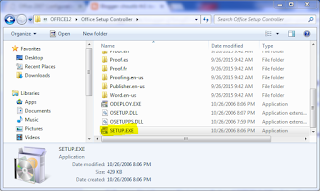



Comments
Post a Comment
Silahkan tinggalkan komentar!
Setiap masukan, cacian, umpatan akan sangat berharga bagi saya.